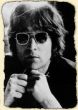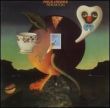| btimm |
|
31 Jan 2011 09:12 | Quote |
Joined: 14 Dec 2009 United States  Lessons: 2 Licks: 1 Karma: 16 
|
I was doing some researching online for good ways to record my playing onto my computer. I saw various techniques and like most things in life, it appears that the more $$ you spend, the better the quality is. There's always a point where spending more $$ becomes pointless though, as the increase in quality simply is susbtantial enough to justify the cost.
I know some options to take here, but I am curious what you do yourself. What do you use for software and for hardware as well? It seems like a powered audio conenction along with software like GarageBand would suffice, but I want your opinion before spending any sort of money on something. So ... what do you yourself use? |
| nullnaught |
|
31 Jan 2011 09:45 | Quote |
Joined: 05 Jun 2010 Karma: 22 
|
Good question |
| JustJeff |
|
31 Jan 2011 12:34 | Quote |
Joined: way back United States  Lessons: 2 Karma: 21 
|
I used to use a Edirol R-09 by Roland to record my playing (Approx $120 on clearance). It recorded in raw WAV form, that can be converted to mp3. This microphone is great, however I've never really figured out how to use it correctly. YOu can see a sample of the recording here:
http://soundclick.com/share.cfm?id=9448721
Recently, I've received a Kodak HD flip cam (Approx. $20 on clearance). This little HD flip cam does video and still frames, however the sound quality is quite good. You can see a sample of the recording here:
http://www.youtube.com/watch?v=Ls8MUdxQqUc
Both recordings are done in the same place, and have about the same environment and post production (none...). For post production, I've used Adobe Audition 1.5 (Recently bought by Sony, and converted to a Sony product... but this one I got for free :-P).
This is strictly for acoustic stuff... since it requires a mic more often than a plugged in line. For line in stuff, you'll have to ask some people like AlexB or other highly recorded electric guys. |
| Admiral |
|
31 Jan 2011 13:18 | Quote |
Joined: 10 May 2009 Germany  Lessons: 1 Karma: 12 
|
@ jeffs second arrangement
I hated that song, until I heard your version! Thumbs up! |
| ChicagoMedic |
|
31 Jan 2011 14:23 | Quote |
Joined: 21 Jul 2009 United States  Karma Karma: 7 
|
I use an M audio fast track pro. I use a AKG D-5 and a Shure 57 to record guitar (acoustic and micing my amp)
Software: Sonar 8 Producer Edition
works great, its a USB system that plugs into my laptop. Very mobile and efficient. |
| macandkanga |
|
31 Jan 2011 14:59 | Quote |
Joined: 03 Oct 2008 United States  Karma Karma: 21 
|
Do you have a Mac or PC?
All you really need is an audio interface. Something that takes your signal from the guitar then processes it digitally (interface) and sends it to your computer. Of course it gets more complicated but as a somewhat beginner spend about $100 on your first device.
Where it can get complicated is with the software you use. Plugins, multitrack recording and so forth.
I have a PODXT which is about 2 to 3 hundred but for what I do I only need something like the pocket POD which is about $100. You can see what you like and don't like and move up from there. |
| nullnaught |
|
31 Jan 2011 15:59 | Quote |
Joined: 05 Jun 2010 Karma: 22 
|
@macandkanda----i have an audio interface but when i hook it up to my computer the information seems to go nowhere or get lost. Confuses the hell out of me. |
| AlexB |
|
31 Jan 2011 18:04 | Quote |
Joined: 13 Jul 2009 Mexico  Licks: 2 Karma: 23 
|
I use my own studio,if you need specific advice,just ask! |
| gshredder2112 |
|
31 Jan 2011 21:02 | Quote |
Joined: 03 Sep 2010 United States  Licks: 3 Karma: 22 
|
i use a piece of crap condenser mic that i salvaged from a 1960's tape recorder i plug the mic into my laptop and use audacity to record into mp3 and wav |
| tinyskateboard |
|
|
Joined: 28 Apr 2010 United States  Karma Karma: 11 
|
So far I use a handheld recorder. That way I can record at work on my lunch break. There is a TASCAM DR07 on sale at (gasp) Guitar Center for $50.
I also record ambient sound around the city, and frogs and birds at the creek near my house, so the extreme portability is cool.
You can also record concerts 10x better than any other cheap gear. |
| AlexB |
|
|
Joined: 13 Jul 2009 Mexico  Licks: 2 Karma: 23 
|
Tinyskateboard
Can ihear some of those ambient sounds? Im interested |
| btimm |
|
|
Joined: 14 Dec 2009 United States  Lessons: 2 Licks: 1 Karma: 16 
|
Wow, seems like there are many options out there that are reasonably priced and effective. |
| Phip |
|
|
Joined: 23 Dec 2007 United States  Lessons: 1 Karma: 45  Moderator Moderator
|
I use an Alesis mixer but the only reason I am posting this is so that I can advise you NOT to buy one. Their support is totally non existent.
And in this age of electronic interfaces there is no need to buy from a manufacturer who doesn't support the goodies.
Phip |
| ChicagoMedic |
|
|
Joined: 21 Jul 2009 United States  Karma Karma: 7 
|
I use an M-Audio fast track pro.
I have a AKG-D5 mic and a shire 57.
I run it into my alienware laptop with Sonar 8.
I'm pretty new to it, it's a step learning curve! |
| Empirism |
|
|
Joined: 23 Jun 2008 Finland  Lessons: 4 Karma: 35 
|
I use PC as host to Digital Audio Workstation Cubase 5. |
| Empirism |
|
|
Joined: 23 Jun 2008 Finland  Lessons: 4 Karma: 35 
|
@Alex
This kind of studio? :D

|
| nullnaught |
|
|
Joined: 05 Jun 2010 Karma: 22 
|
i use the 8 track fostex DMT 8vl. Its really nice. But the only way i know how to post music is to download from my 8 track to a cd then burn that into my harddrive. I guess if i got some cds that can be written over many times i wont feel like i have to produce an hours worth or work before i post music. Im going to radio shack tommarrow. |
| RA |
|
|
Joined: 24 Sep 2008 United States  Karma Karma: 16 
|
http://www.tweakheadz.com/guide.htm
all you need to know to get started is there. |
| ChicagoMedic |
|
|
Joined: 21 Jul 2009 United States  Karma Karma: 7 
|
tweakheadz has been my frriend |
| AlexB |
|
|
Joined: 13 Jul 2009 Mexico  Licks: 2 Karma: 23 
|
Emp,how did you got that picture of my studio?? ;)
Nullnqught,there are rewritable cd,they have been around for ages |
| nullnaught |
|
|
Joined: 05 Jun 2010 Karma: 22 
|
yes i know im getting some tommarow i hope. Thanks. |
| MuseFan |
|
|
Joined: 18 Jan 2009 United Kingdom  Karma Karma: 4 
|
Cubase 5 and lots of random equiment at my mates home studio :) |
| carlsnow |
|
13 Feb 2011 11:19 | Quote |
Joined: 29 Apr 2009 United States  Lessons: 2 Karma: 23 
|
wow ... been awhile
Instruments/Vox:
TO
Mics = Mainly AKG & Rode (especially olden AKG-4033a , now sadly discontinued)
Sennhauser, Rode, Shure (gotta have 57's and 58's) etc...
TO
*PreSonus Firestudio (8 pre-amp-ed ins XLR - Opt - 1/4 - MIDI - etc)
*[either ‘straight in’ (NOT DI) or routed through any/all of these: Roland MMP-2 24bit Tube-Pre, Fishman Pro-50 Platinum Acoustic guitar “helper” (kinda a DI, but more a Pre + EQ + Roll-offs (For the Acoustics I’ve had Fishman systems installed in), and/OR A 12-channel Mackie board: mainly used when I run a Snake Downstairs for drums or need a tight group-vocal] + [My main Synth, Yamaha CSX1, is routed both DI and Via MIDI (as a 2nd Controller) The main (Roland pc300) MIDI Controller Keyboard ‘hits’ the system via Firewire, enabling me to torture sounds Via Re-Amping (in this case Re-MIDI Via sending the MIDI clock/signal back out to my long standing fav Synth “brain”(Rack) (Roland Super JV1080) to be ‘paired’ or … Run through the outboard gear (Mainly Lexicon, Yamaha, Peavey and Roland stuff) Via TRS Routing (Insert cable)
TO
Cubase 4 = main rec platform (Also use (slaved)) Acid Pro 6 - Reason 4 -
Sonar 6 - FL8)
Mix Plugs = Steinberg mainly.. But at times I cross over to Waves-Ltd, or various other plugs (I use Waves Broadcast & Production Bundle, Diamond Bundle, and a few “one-off” Waves Ltd Plugs such as noise reduction and dithering. (Waves Ltd Plugs are very expensive BUT ‘you get what you pay for’; Steinberg, Native, etc all nice as well, and used as such. Oh! Almost forgot: I don’t 'model' (PODs etc) but for nice pre/post-mix Comp etc Native Instruments Guitar Rig (and Hendrix rig) as well as Bass work well when I am sent a "thin" set of tracks to mix/master, as you can use the comps and such while disregarding the fuzz-box's et-al
I Master (2nd source of income lol) with an old Sonic Foundry (now Sony) program called Sound Forge as it accepts all my Waves-Ltd Plugs, Comes with a very user-friendly array of Editing and FX tools itself (Steinberg’s as well!) and ca be Slaved (or ‘mastered’) to/from Cubase, Acid, Reason, etc alone or in combination.
TO
Ears
From
Roland DS-90 Powered Monitors I LOVE and purchased cheaply (for good monitors) at 499 or so each about 10 or 15 years ago.
I take a second listen Via a pair of the long lauded/storied Yamaha NS10m’s (not the cheep re-do’s, the originals I bought in 89 or 90 , Pushed by a 300watt Luxman Tube amp that also pushes #3 a Pair of late-70’s Paradigm Home Stereo speakers …
IF it all sound good on all these … “it’s a wrap”
Last words on this =
If you wish to rec at home …keep your eye on the future when buying starter studio materials you want GOOD stuff but good stuff you can afford (I know I’ve been there)
So here’s a fast ‘buyers guide’
-Mics? Grab a Shure SM58 (omni) and SM57 (more directional) for the price, over the last 35 yrs of doing this, they are a must, and cheap as well!
-Cabling!? Invest in the best quality Mic cords and Instrument cables (this means your pedal board as well!) I suggest Monster and/or Dimarzzio
- Interface … so many choices...so many. BUT If you cant yet purchase a professional interface, go with a good ‘pro-sumer’ (up from consumer :) like a small 2-in MOTU or similar (make sure its Firewire, or at the very least USB 2.0) Look for models that can be daisy chained later…IE: should I wish to add another Firestudio its as easy as a Firewire cable … the same is true of MOST ALL I/O Interfaces (and some can be linked to other brands, no kiddin’)
(I WONT go into keys)
-Rec Software? Remember this … “walk before you run” Logic, Pro-Tools and Cubase are pretty much the industry standard (in East TN anyways) but they are not for the novice. Not that you couldn’t record using them but rather, without first learning your way around, you will likely only use 10% of their Potential… Try Pro-Tools LE, Cubase Le or such… if BNOT them, I’d recommend Wavelab.
It’s been awhile aint it! … Howdy!
Gotta student = gotta run
RAWK!
Cs
PS: Phip , I’m done today at 3ish ….
|
| Empirism |
|
13 Feb 2011 12:55 | Quote |
Joined: 23 Jun 2008 Finland  Lessons: 4 Karma: 35 
|
Howdy!, glad to see ya back in business man :) |
| AlexB |
|
13 Feb 2011 14:48 | Quote |
Joined: 13 Jul 2009 Mexico  Licks: 2 Karma: 23 
|
yes! |
| Phip |
|
13 Feb 2011 17:56 | Quote |
Joined: 23 Dec 2007 United States  Lessons: 1 Karma: 45  Moderator Moderator
|
@ Carl
Welcome home big boy! LOL
Hey here's a question for ya. Sharpen your pencil.
If...Cubase is as good as it is, and I'm not disputing that fact, What then do you get from programs like Logic and Pro-Tools?
I'm getting (slowly)getting used to the nightmare known as Cubase and I wonder why I should further punish myself. Keep it short if you can because I know you are prob late for the gym! :)
A side note for those newbies who haven't met Carl before. Carl is one of our most talented and experienced members and a very good friend of mine. Listen....Learn!
So sayeth the Phip |
| gshredder2112 |
|
13 Feb 2011 19:06 | Quote |
Joined: 03 Sep 2010 United States  Licks: 3 Karma: 22 
|
(robotic voice)ALL HAIL PHIP!! |
| case211 |
|
13 Feb 2011 19:09 | Quote |
Joined: 26 Feb 2009 United States  Lessons: 2 Licks: 6 Karma: 24 
|
Carl!
Dude!
Awesome!
haha |
| nullnaught |
|
13 Feb 2011 20:01 | Quote |
Joined: 05 Jun 2010 Karma: 22 
|
hi carl. |
| gshredder2112 |
|
13 Feb 2011 20:06 | Quote |
Joined: 03 Sep 2010 United States  Licks: 3 Karma: 22 
|
nice2 meet you |
| carlsnow |
|
14 Feb 2011 05:22 | Quote |
Joined: 29 Apr 2009 United States  Lessons: 2 Karma: 23 
|
Phip says: If...Cubase is as good as it is, and I'm not disputing that fact, What then do you get from programs like Logic and Pro-Tools?
Good question w/ many correct answers:
1- ...as Bowie would say "same old thing in brand new drag" re: the "big three" as all are basically the same.
BUT
2- Pro-Tools and Logic fall in that "only Mac" trap which denies them many 3rd party plugs/etc
3- that being said:
A:
Logic = a HUGE beautiful program I like a lot BUT its one of those "lets shove everything we can in one workspace!" so , for me it becomes irritating to navigate the various drop-downs, plop-ups and screens behind screens In my experience it is MUCH EASIER (and a tad more costly) to Slave stuff like Reason and Acid to C-Base. It's a great program but I'm often lol onna deadline.
B:
P-Tools = Ugh ... 'Tools' began as a sort of 'studio-install'...IE: I produced a band about 6 years ago at a newly "pro-tooled" studio downtown. What i found when working in that context w/ PTools was a program designed to be interfaced with (i believe)Digidesign studio interfaces. In a nutshell, "it" replaced tape with the basic PTools Screen ya see in commercials while also forcing a move away from most analog boards and onto 20-60K "Tools Boards"(my nickname fer 'em). The only PLUS i found using PTools was/is the PHYSICAL interface to 'flying faders' and the ability to insert outboard rack-gear. The rest was , well, same ole same ole ... most PTools studios use Waves Ltd Plugs so i was familiar with my , er, 'tools', other than that i was unimpressed. I was more unimpressed when working with a small (8-in) PTools set-up on a Mac G5. Its a nice interface but best left to 24+ track professional (as in a building w/ a sign lol) studio's (even there i'd rather use Logic or Base)
C:
C-Base = VERY user friendly, very adaptive and receptive to 3rd party plugs etc... Insanely well thought out (PTools set the 'model')interfacing with Reason, Acid and such. Many levels of editing both pre , post and (if ya want) 'during' ... Base has Flying Faders('Virtual Faders, NOT physical) and easily programmable FX (IE: set a Verb to come in and out of a track etc). If you have a basic working knowledge of computer recording software, the Cubase learning curve is less that a year or so long, even when parading through its (and 3rd party) Soft-Synths, interface-ability, you'll not lose your mind as each "set" can be saved for later tweaking ....
but , sadly , it does not make my coffee....so
RAWK!
Cs
|
| btimm |
|
16 Feb 2011 09:10 | Quote |
Joined: 14 Dec 2009 United States  Lessons: 2 Licks: 1 Karma: 16 
|
Thanks for all the responses, I have a wealth of information now to look into deeper!!
CS, welcome back sir, don't be a stranger! |
|
|