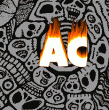| Heather |
|
27 Dec 2008 14:04 | Quote |
Joined: 21 Aug 2008 United Kingdom  Licks: 2 Karma: 19 
|
You might have noticed I put in a lick the other day, but I had to paste it from somewhere. I liked it and wanted to show you it, but now I want to show one I've thought of totally by myself. Where can I create and paste an image of it?
Thanks |
| Littlewing |
|
27 Dec 2008 14:26 | Quote |
Joined: 22 Sep 2008 United States  Lessons: 3 Licks: 5 Karma: 4 
|
I've also been looking for one like that. You mean like the one Jazz has? |
| Heather |
|
27 Dec 2008 14:39 | Quote |
Joined: 21 Aug 2008 United Kingdom  Licks: 2 Karma: 19 
|
Those are the best I think. Jazz's are very clear, but I might struggle with it like how it came out on 'Shadow of your smile' the parts above looked like they'd be too complicated for me to write. But the other licks she's put up seem fine for me on the beats. But I should probebly start on something like Sylver in case I make mistakes. I'll preferabley start off with basic numbers on strings I'm thinking. I'm fine reading all of Jazz's though, just not sure if I should write them that way. |
| JazzMaverick |
|
27 Dec 2008 18:44 | Quote |
Joined: 28 Aug 2008 United Kingdom  Lessons: 24 Licks: 37 Karma: 47  Moderator Moderator
|
I use Sibelius, but it's a very expensive program. I'm also unsure of any other program that could help you. I would say write it out, or possibly use Guitar Pro, but I can't remember how that works anymore. It's been too long.
I like programs because they play it back and then you can hear the errors. I'm not yet able to play the melodies in my head while reading directly from notation, even though I know what notes are what. So perhaps you might want to ask for that for your birthday? Or possibly save up for it.
Sorry I'm not much help. |
| telecrater |
|
27 Dec 2008 19:13 | Quote |
Joined: 13 Jan 2008 United States  Lessons: 8 Karma: 13 
|
you should be able to take a screen shot and upload an image can't you.
Ctrl + alt + print screen and paste int your favorite image editor or paint. crop and save as .jpg and then upload.
would that not work? |
| Heather |
|
28 Dec 2008 09:54 | Quote |
Joined: 21 Aug 2008 United Kingdom  Licks: 2 Karma: 19 
|
That could work Telecrater, I thought of doing that on word but I only found crop on the 2007 edition on other computers and my word is 2003 as I can't stand writing on the new one. Is there crop on there do you know?
Thanks Jazz, I do like Sibelius at school once I figure out to use it and get into it. Then I enjoy it. I might not be able to get it though, I'm useing my money to prepare for the future and hopfully get round repair my banjo with it. It's really messed up. |
| JazzMaverick |
|
28 Dec 2008 09:59 | Quote |
Joined: 28 Aug 2008 United Kingdom  Lessons: 24 Licks: 37 Karma: 47  Moderator Moderator
|
You have a MAC, don't you Tele? Technically for PCs you don't actually have to press ctrl and alt, just print screen and paste it in photoshop or paint whatever it is you have.
I think they're looking for the software though. |
| telecrater |
|
28 Dec 2008 13:50 | Quote |
Joined: 13 Jan 2008 United States  Lessons: 8 Karma: 13 
|
I'm PC all the way, I got some Vintage XP action too.
I can't afford to touch a mac with a 10 foot pole :)
with a PC CTRL + alt will copy the full display of the monitor where Ctrl + ALT + PrtScn will only copy an image of the program in focus.
|
| blackholesun |
|
28 Dec 2008 14:12 | Quote |
Joined: 04 Jan 2007 United Kingdom  Licks: 1 Karma: 11  Moderator Moderator
|
I would just press PrtSc and then paste it into Paint. Then I would use the box select tool to cut what I wanted, and paste it into a new Paint image. Save, then upload.
By the way, does anyone here use GIMP? (GNU Image Manipulation Program). It's freeware, and it seems pretty powerful. |
| telecrater |
|
28 Dec 2008 15:14 | Quote |
Joined: 13 Jan 2008 United States  Lessons: 8 Karma: 13 
|
I Do! gimp rocks, I just wish I was a little better at it. if only i had more time... |
| BodomBeachTerror |
|
28 Dec 2008 16:01 | Quote |
Joined: 27 May 2008 Canada  Lessons: 2 Licks: 1 Karma: 25 
|
i sometimes use gimp for like sigs and stuff, not so much anymore though |
| AcGrimm |
|
|
Joined: 06 Jan 2009 South Africa  Karma Karma 
|
Iíve actually found that when you print screen if you press "Alt + Print Screen" you only grab the selected window...
Made my life easier
JazzMaverick says: Quote: don't actually have to press ctrl and alt, just print screen and paste
|
|
|
Copyright © 2004-2017 All-Guitar-Chords.com. All rights reserved.