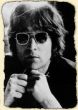| BodomBeachTerror |
|
17 May 2010 20:47 | Quote |
Joined: 27 May 2008 Canada  Lessons: 2 Licks: 1 Karma: 25 
|
soo, i just recorded a demo cd. i had to do it with my camcorder, cause it has the best sound quality of the mics i have. so i had to record the vocals and guitar in one go, so i cant really change the levels or anything. it has too much bass and almost everything is clipping (i think thats what thats called) so can someone here fix them if I email them to ya? or at least tell me how, cause all the dB and Hz stuff just goes over my head |
| Guitarslinger124 |
|
17 May 2010 21:47 | Quote |
Joined: 25 Jul 2007 United States  Lessons: 12 Licks: 42 Karma: 38  Moderator Moderator
|
Is it a video? I suppose I could give it a try... There isn't a whole lot you can do after the fact without professional studio software. Hit me in a pm.
Rock on! |
| BodomBeachTerror |
|
17 May 2010 21:51 | Quote |
Joined: 27 May 2008 Canada  Lessons: 2 Licks: 1 Karma: 25 
|
it was a video, but has been switched to an mp3 file.
and i did some stuff with audacity, pretty much just random, but it kinda sounded better. but then i would have to save as a wav then convert to mp3 and it will probably lose quality |
| Guitarslinger124 |
|
17 May 2010 22:10 | Quote |
Joined: 25 Jul 2007 United States  Lessons: 12 Licks: 42 Karma: 38  Moderator Moderator
|
Nah, it shouldn't lose any quality. Download a program called Switch. It is a sound file conversion program; works really well. You can find it at Download.com (Switch).
Rock on |
| BodomBeachTerror |
|
17 May 2010 22:42 | Quote |
Joined: 27 May 2008 Canada  Lessons: 2 Licks: 1 Karma: 25 
|
yeah i think i got that |
| Phip |
|
18 May 2010 06:32 | Quote |
Joined: 23 Dec 2007 United States  Lessons: 1 Karma: 45  Moderator Moderator
|
BBT,
You'll prob get better suggestions from more experienced members but here is how i'd start.
first make a copy of the original file (just in case you screw up) and keep it safe.
then load the file into audacity and "select all". then use the "normalize function". that should hopefully get rid of the clipping. Then bust out each song track and save them as waves as individual songs. Now you can start messing with the sounds.
Phip
P.S. Most experienced member use cubase so you could see if ya can get a copy of that. |
| gx1327 |
|
18 May 2010 08:45 | Quote |
Joined: 20 Sep 2009 United States  Karma Karma: 9 
|
my guess is that the clipping is a result of the limited range of the recording equipment. your camcorder might have the best microphone but in the end it's still just a tiny camcorder mic. it will have a limited range from low frequency to high frequency. i'm not saying that you NEED expensive professional gear, but knowing the limitations of the gear that you have is the first step in getting better results out of cheap gear (trust me i built my life around getting excellent results from sub-prime gear). |
| BodomBeachTerror |
|
18 May 2010 11:50 | Quote |
Joined: 27 May 2008 Canada  Lessons: 2 Licks: 1 Karma: 25 
|
yeah, when i listen to it on itunes its like, twice as loud as the rest of the music, which would explain the clipping i think.
thanks phip, ill try to mess around with it a bit |
| Empirism |
|
18 May 2010 13:05 | Quote |
Joined: 23 Jun 2008 Finland  Lessons: 4 Karma: 35 
|
you can share it in 4shared.com. Ill look what I can do. Basically tho, if it is clipped in recording, there not much to do so actually recording too low volume is sometimes better than too much volume. Anyway, post 4shared link here and Ill test it. Im having a this and tomorrow free from work. Ofcourse some other sites will do also if you have one...
Cheers
Empirism |
| BodomBeachTerror |
|
18 May 2010 13:10 | Quote |
Joined: 27 May 2008 Canada  Lessons: 2 Licks: 1 Karma: 25 
|
actually im gonna try to rerecord with the camera further away. i think i need to anyway, to fix some mistakes. then i'll see |
| Phip |
|
18 May 2010 14:03 | Quote |
Joined: 23 Dec 2007 United States  Lessons: 1 Karma: 45  Moderator Moderator
|
Ah that's what I was hoping you'd say. Sometimes it requires several takes to get all the gear set up correctly. The trick is to make each take short so you don't frustrate yourself and long enough for you to analyze the sound. Record for 30 seconds and then play it back. Good choice BBT. Get it right and then play your heart out!
Phip |
|
|
Copyright © 2004-2017 All-Guitar-Chords.com. All rights reserved.