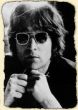| league |
|
23 May 2008 23:32 | Quote |
Joined: way back United States  Lessons: 2 Karma: 10 
|
I downloaded audacity. What do I need to start recording my guitar. Will a cheap USB interface work? Will audacity instantly recogniize any mic or usb interface? |
| Skold |
|
24 May 2008 00:26 | Quote |
Joined: 14 Mar 2008 United States  Karma Karma: 3 
|
You can go from AMP to PC using a Double jacked audio cable (standard headphone sized jack). Plug one end into the headphone input-jack on your amp (if you have one on their) using a 1/4" adapter, and the other end into the PC's mic input-jack.
You can apply this method to Workstations, mixers, pretty much anything with a headphone input-jack. |
| blackholesun |
|
24 May 2008 06:55 | Quote |
Joined: 04 Jan 2007 United Kingdom  Licks: 1 Karma: 11  Moderator Moderator
|
Is audacity any better than krystal? |
| Phip |
|
24 May 2008 07:13 | Quote |
Joined: 23 Dec 2007 United States  Lessons: 1 Karma: 45  Moderator Moderator
|
@League
league says: Will audacity instantly recogniize any mic or usb interface?
not always. for windows xp or vista, if audacity does not automaticaly recognize your input you will need to set that input as the default "recording device" in windows. you can usually do this in the "volume control" if it is in your taskbar (just right click the icon and choose settings for recording devices) or from the control panel look for "sound" and find recording devices there. just make the input you are using the "default recording device"
if that doesn't make sense let me know.
@blackholesun
I wouldn't know because once i find a program i like i usually don't continue to download other programs for comparison unless someone highly recommends something and i'm not fully satisfied with the program i'm using. someone recommended a program the other day and when i went to buy the "good" version they not only wanted my credit card number (which is ok) but they also wanted my date of birth and other non essential information that would have put me at risk of identity theft, so i cleared the forms and left the site. damn, why not ask me my mother's maiden name too while they are at it!!!!! |
| telecrater |
|
24 May 2008 07:30 | Quote |
Joined: 13 Jan 2008 United States  Lessons: 8 Karma: 13 
|
also be aware of some latency issues with consuer grade sound card, and also USB sound cards have this thing called IRQ stearing and they share bandwith (GEEK TALK) anywahy the point is if your serious about recording get a decent semi-pro sound card.
my old sound card had latency issues so when i played with drums i'd be right on but when i listened back i'd be off slightly. that was just working with 2 tracks let alone 10 or more. |
| Skold |
|
24 May 2008 08:16 | Quote |
Joined: 14 Mar 2008 United States  Karma Karma: 3 
|
Yeah, I'm having some latency issues with audacity right now, but they're NOTHING compared to the ones I had with Krystal. |
| league |
|
24 May 2008 12:15 | Quote |
Joined: way back United States  Lessons: 2 Karma: 10 
|
Thanks for the info. I will try what Skold said. @ Skold: Do you get good sound out of this? |
| Skold |
|
24 May 2008 12:25 | Quote |
Joined: 14 Mar 2008 United States  Karma Karma: 3 
|
Yeah, sounds pretty clean for me. |
| Notim |
|
24 May 2008 15:09 | Quote |
Joined: 08 Dec 2007 United States  Karma Karma: 9 
|
Ya I used both and with Audacity on my Labtop it worked okay but krystall seemed better to me easy to convert to mp3 |
|
|
Copyright © 2004-2017 All-Guitar-Chords.com. All rights reserved.