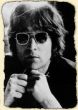| les_paul |
|
|
Joined: 14 Feb 2008 United States  Lessons: 3 Licks: 2 Karma: 11 
|
I downloaded Audacity to record And I can record one track fine but when I try to record another track over the first one and play them back I get a lot of noise in the second track. Like if I record the chords then a lead part over the chords and try to play them back the chords sound fine but the lead has popping noises and it doesnt stay in time. I know some of you use this program so any help would be appreciated |
| Skold |
|
|
Joined: 14 Mar 2008 United States  Karma Karma: 3 
|
It's probably the volume. There should be a meter that monitors the dB level. Start playing, and if you don't see it doing anything, click on the little icon below it (should be in the shape of a speaker, or mic).
As for the the timing trouble, you probably have the new beta version. Well, I would just get rid of that version, and get version 2(. whatever number). The beta version you are using has a bad latency problem, and that's what's causing the sync trouble. |
| Skold |
|
|
Joined: 14 Mar 2008 United States  Karma Karma: 3 
|
http://audacity.sourceforge.net/latest/audacity-win/audacity-win-1.2.6.exe
There's the version you need. Might wanna download some VST plugins (effects and such) from their site, too. |
| telecrater |
|
|
Joined: 13 Jan 2008 United States  Lessons: 8 Karma: 13 
|
i think what you are hearing is digial poping i bet if you look at it more when you record your track is all in the "red" which mean it's exceeding it's "meter". If you did the same thing old school and anlog it would be ok. try turning down the input volume some. |
| EMB5490 |
|
|
Joined: 10 Feb 2008 United States  Lessons: 1 Licks: 1 Karma: 31 
|
i downloaded it and i get squeeking noises... |
| Phip |
|
|
Joined: 23 Dec 2007 United States  Lessons: 1 Karma: 45  Moderator Moderator
|
@EMB
squeeking during record, playback or both. be sure to set the mic level and plaback levels. spend a few seconds strumming and adjusting until it sounds nice. |
| Phip |
|
|
Joined: 23 Dec 2007 United States  Lessons: 1 Karma: 45  Moderator Moderator
|
to emphasize what Skold said. you DON'T want the beta version.
also your computer has mike and output adjustments in "volume control" settings "recording devices" and "playback devices"(prob in the taskbar) just double click and set the levels until it sounds good. don't forget you can use those too. |
| EMB5490 |
|
|
Joined: 10 Feb 2008 United States  Lessons: 1 Licks: 1 Karma: 31 
|
how would i know if i have the beta? i downloaded the 1 tht skold gave.. |
| Phip |
|
|
Joined: 23 Dec 2007 United States  Lessons: 1 Karma: 45  Moderator Moderator
|
@EMB
click on "help" then click on "about audacity" it should say 1.2.6
this is the one you want. |
| EMB5490 |
|
|
Joined: 10 Feb 2008 United States  Lessons: 1 Licks: 1 Karma: 31 
|
yep thts the 1 i got...i dont really know how 2 use it...some help guys? |
| Phip |
|
|
Joined: 23 Dec 2007 United States  Lessons: 1 Karma: 45  Moderator Moderator
|
okee dokee.
everythings gonna be just fine, super in fact..
let me open up the program. processing............
the purple circle button is the record button. click on tht and strumm a few chords. then click stop (brown square). now click the play button and listen to what you've played.
the next time you click record it will play the chords you recorded and also record what you are now going to play (a few notes maybe).
click stop, and then click play. you should hear the TWO tracks.
cool huh?
try it, i'll be here for awhile if you have a problem. |
| Phip |
|
|
Joined: 23 Dec 2007 United States  Lessons: 1 Karma: 45  Moderator Moderator
|
oh, i forgot to mention a microphone. set it up close to an acoustic guitar and a bit further away from an electric amp. don't blow the freaking thing across the room! set volume levels if neccessary.
ok, have fun |
| EMB5490 |
|
|
Joined: 10 Feb 2008 United States  Lessons: 1 Licks: 1 Karma: 31 
|
i guess i need to hook my comp up with a mic...any good brands? where can i get one, how much?
btw how can i get it to sound cleaner? take out some parts? separate guitar from other things? or is tht not availible. |
| Phip |
|
|
Joined: 23 Dec 2007 United States  Lessons: 1 Karma: 45  Moderator Moderator
|
lol,
yeah, i mike might help! wait till i get off the floor!....
i don't think you need anything elaborate at first. Les paul just bought one. what did you get LP? is it any good?
i haven't bought one yet but i will be this weekend i think. i personally want one that will work nice for vocals and acuoustic so i'll spend in the mid price range depending on what i see in the store and probably ask some questions while i'm there. i should prob do some internet browsing too. so for the moment you're on your own. i did however (just for experimenting) use the headset mic that i have for voice dictation and it worked crappy but good enough to play around with the program to figure out how it works. |
| Phip |
|
|
Joined: 23 Dec 2007 United States  Lessons: 1 Karma: 45  Moderator Moderator
|
just screwing around here. not recommending this, just poking around the internet to see what's out there. easy payment plans too!!!
http://www.zzounds.com/item--SAMC01U |
| Skold |
|
|
Joined: 14 Mar 2008 United States  Karma Karma: 3 
|
Try the Behringer XM5800. Great mic, and isn't costly. Also, you might wanna get a mixer or a workstation to help monitor everything (and to add effects and such) |
| les_paul |
|
|
Joined: 14 Feb 2008 United States  Lessons: 3 Licks: 2 Karma: 11 
|
lol...I found an old mic in my storage room. Just a regular computer mic kinda old I might add but seems to work fine. I do have another question??? How do I send music that I have recorded on Audacity to someone? Or how would I post it on this site? |
| Skold |
|
|
Joined: 14 Mar 2008 United States  Karma Karma: 3 
|
Just save it as a wav (or mp3 if you have the extension needed) and upload it to putfile.com, soundclick.com, or myspace.com |
| les_paul |
|
|
Joined: 14 Feb 2008 United States  Lessons: 3 Licks: 2 Karma: 11 
|
I think I may have got it now, I downloaded something called "lame mp3" or something. I saved one track and now I'm trying to email myself to see if it worked. |
|
|
Copyright © 2004-2017 All-Guitar-Chords.com. All rights reserved.