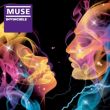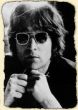| Heather |
|
30 Mar 2009 15:05 | Quote |
Joined: 21 Aug 2008 United Kingdom  Licks: 2 Karma: 19 
|
Hey, guys.
I know I previously posted a question about recorders you thought were good and simple. But it turns out I had difficulty picking just that. But now I've noticed you can find some really cheap webcams, so now I'm just wondering what are they like for recording songs? I've never had one before so I'm clueless. Can the recording time and sound qualities be pretty good with some webcams? You can save recordings on your computer can't you? I just want to know so I can watch my progress and finally share it with you all.
Thanks. |
| Dyl4N |
|
30 Mar 2009 16:04 | Quote |
Joined: 01 Nov 2008 Mexico  Karma Karma: 2 
|
yeah heather, most of the time as it is more expensive it has better quality, for example a very cheap cam will record as much time as u have of space in ur hard drive, but it will be with the worst quality, i advise u to buy one about 1.3 megapixels or so...mayb u'd try to record urself with ur digital camera and just upload it, it might be better |
| Heather |
|
31 Mar 2009 11:49 | Quote |
Joined: 21 Aug 2008 United Kingdom  Licks: 2 Karma: 19 
|
Bugger. I was afraid of that. I (by that I mean my family) haven't bought a camera since the early '90s. Digitals don't still cost a bomb on film do they? |
| Meister23 |
|
31 Mar 2009 11:56 | Quote |
Joined: 04 Feb 2009 United States  Karma Karma 
|
digital cameras are digital, so they don't use film. However, they do use memory chips. Go to circuit city or best buy, they can help you out pretty well and you can have a camera in your hand while you are thinking about it. Are you trying to record your sound with the camera? If so, I would recommend buying decent recording equipment insead. They sell this,
http://store.apple.com/us/product/TB084LL/A?mco=MzE3MDE0Mw
I have the 99 dollar version, it works.. definitely worth it if you don't have enough money to buy a more expensive model. I am pretty sure it would work on either a PC or a mac, it works with garage band very nicely, I am not sure about the software that you would have to use on a PC.
edit, under the system requirements it states:
System Requirements:
* Minimum G3* 300MHz/G4* 350MHz
* Mac OS X 10.2.8 or greater, 128MB RAM
* Native USB port required; G3/G4 accelerator cards not supported
so either it only has the mac os on there because its an apple website, or it does not work with a PC |
| Phip |
|
31 Mar 2009 12:18 | Quote |
Joined: 23 Dec 2007 United States  Lessons: 1 Karma: 45  Moderator Moderator
|
HI Heather,
You won't get great quality from a webcam but it's better than nothing and you WILL be able to track your progress and share with us. You certainly wouldn't expect high quality images or sound but on a limited budget it is a reasonable solution for what you are describing. for example remember the video I made at new years? That was made with a webcam so it will give you an idea of what to expect.
Phip |
| Heather |
|
|
Joined: 21 Aug 2008 United Kingdom  Licks: 2 Karma: 19 
|
Wow, I didn't even notice that was on a webcam, Phip. Guess it'd be worth looking around for a decent one, if I get one soon I can't use until April 14th though.
Thanks everyone! |
| matthewmoran |
|
|
Joined: 27 Feb 2009 United States  Karma Karma: 1 
|
Heather,
Webcams have notoriously bad audio quality. Here is what I do...
Whether you spend $40-$120 - for music, they are horrific.
Here is what I do:
I have my m-audio firewire (PC audio input device) and I run my MXL condenser mic through that. Then, when I capture video almost every program you use lets you set the audio source separate of the video.
So, I set my video capture device to my Philips 900 webcam and set the audio input to my m-audio input device - where I can control the gain and get a much better sound.
NOTE:
In Windows, there is a problem if you use a microphone connected to the analog sound card while capturing digital video. The audio and video becomes out of sync.
You could use a USB webcam with a separate USB Condenser mic and there should be no problem.
The upside is that if you an a audio input device, you can download free software for recording music - so it is a good investment either way. |
|
|